Problem
Today I was reviewing a spy watch send to me by its retailer in Stockholm. Since it’s not an official review I cannot disclose names, but the watch itself seems to be one of those white label products with no name so here I just refer to it as the watch. It is an ordinary analogue wrist watch which can record 30fps HD video, take photos (5MPix) and record audio. It has 8GB storage and can be connected to computer via USB as a standard mass storage device.
The manual doesn’t have a good quality and apparently is directly translated from Chinese to English using Google Translate! Moreover the pictures and buttons in the manual didn’t look like the watch they came with and there is no “green light” in the user interface –only red, blue and violet!
So after taking a quick look, I started trying different ways to make it work. After about a long drudgery, I finally managed to decrypt it. There are several issues with this product (like recording the clock tick-tick and having literally 2 fake hands) but this post is specifically about the perception for the video recording and photo taking functionality.
For the sake of simplicity let’s have a simpler picture of the watch:
- If you hold button A for 3 seconds, it turns on the spy features. Holding it 3 seconds turns the spy features off.
- When the spy feature is on:
- Photo: if you press button B, it will take a picture. The LED flashes red once while taking the photo.
- Audio: if you hold button B, it will record an audio. You can stop it by pressing B. The LED blinks red while recording.
- Video: if you press button A, it will record video. You can stop it by holding button A (pressing A while recording, doesn’t do anything. Pressing or holding B doesn’t doe anything either). The LED blinks blue 3 times at the start of recording (and also with neutral key press or hold of button B)
OK, it may sound simple but took me about 10 minutes of trial and error to understand it in a way that I can write about it.
It seems button A has two irrelevant functions (mapping issue):
- Turn on the spy functionality
- Start recording
Solution
Except bad documentation and low production quality, the challenge of designing a spy watch is interestingly big. The limited space to put buttons and LEDs make it quite hard to have a good feedback and mapping. Also the nature of spy tools make feedback less subtle or cryptic. However, the functionality of this watch can be improved for a better user experience.
We have two buttons. It’s hard to add one more button to this watch (there is one place on the right bottom) but considering that it’s a water proof watch, it’s probably expensive to add one more button. But LEDs are quite cheap and my solution adds only two more of them.
There will be 3 LEDs for indicating which function is being used:
- One LED for Video
- One LED for Photo
- One LED for Audio
Each LED has a little icon next to it clearly indicating its function. All LED’s turn red when that function is active (no blue, no violet, no blinking). When the spy feature is off, all LEDs are off as well.
The two buttons are used like this:
- Button B starts/stops recording (in case of photo it just snaps the photo). When it is recording, the corresponding LED blinks.
- Button A selects the spy feature. Just like an ordinary computer watch this button rotates around different functionalists:
- first press: Video recording LED is on
- second press: Photo taking LED is on
- third press: Audio recording LED is on
This is how it looks:
I didn’t have too much time to design perfect icons, but I believe it’s descriptive enough to convey the idea.

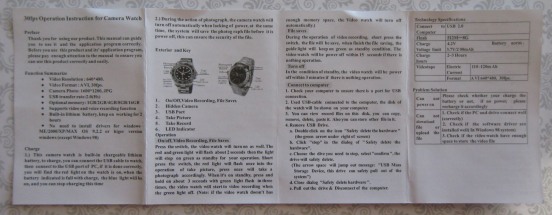


The watch are another batery for the times ? (ex. 1.5 V)
My watch can t move the times, but is full charged, who is the problem?…..Thanks
Hi Paul. Please red Raymond’s comment below.
The watch has two batteries. The 3.7 V lithium-ion battery is for the DVR and it can be recharged through the USB port and cable. There is a non-rechargeable 3 V button battery for the watch and it is only replaceable by opening the watch and removing the DVR. I know because I had this watch and I took it apart after it stopped running as a watch. That is how I found what is inside.
Pls how do I open the watch to change the time battery?
Why on earth would it have LEDs? No watch has LED it would draw attention of the pray. Come on!
Yes you are right. However since the original hardware had LEDs I thought it’s better not to introduce another modality. ideally an extra hand that points at any of 3 cryptic letters should be enough.
Where do I find a replacement USB screw cap for this watch.
i cant access the actual storage device via any computer or laptop,what could be the problem?
I don’t know. These watches have poor quality. My first guess would be to try changing the cable.
when cale is connected to laptop or computer the led lights blink to show that the is actually connection but i cant all d same access the storage device
Hi Alex, I bought this watch but the DVR”s battery not retains the charge or power, I try with a lot jewerlies and the battery does”nt have any number, code… nothing, and it”s actually unusuless, Do you have any info about the rechargable battery? Some gadget in any electronic store to replace it? It was functionally for one month…
Hi Tavo,
Unfortunately I don’t know how it works with the battery. I got this watch for a review and didn’t really have the time to open it. But if I was going to know the battery I would ask a watch maker to open it. These are cheap crappy watches anyway so I wouldn’t expect a standard battery. ;-)
I have one similar. I am trying to find out how to change the photo image to the highest quality available but nothing shows up. Just photo folder, record folder and video folder with the text file folder to set the clocks internal date and time stamp. I must agree they are very cheaply put together and the instructions are pretty sad. Thank you for the clear instructions.
Hi, unfortunately I don’t know how to change the video quality. But I’m glad you liked the article :)
Sir,
I bought this product, as of the time I bought it the LED light is showing but after I plug the USB cored to it and the PC the LED light stop showing also after installing the drive my PC still can’t recognized the device what will I do
man i cant even understand why they are led buttons on it . it will make a prey know you are after him for crying out loud man this is rel bullish
i have this watch or similar, it worked twice then could not retrieve the info. the retailer suggested making sure the jack plug was all the way in. Applying pressure i managed to retriieve some data once and once only. I now have that watch in pieces and can not get the jack plug to do anything but charge the battery but, hey i ban remove the micro memory card for my video, but very impractical to do this every time
I cannot access the the mass storage when inserted on my laptop, without that how is this watch usable. It will have a pop up the USB has malfunction.
I am having the same problem with connecting to the computer. It use to work but when I tried to replace the battery for the actual watch part the other battery got disconnected because a black cable came un soldered from the board. What a pain this entire process is. I found a battery for the actual watch part meaning the hands etc. You have to remove the plastic motherboard from the watch held in with two screws. Then you can get to the small watch battery. The other square battery is just for recording etc. Be careful when doing this or you may end up re soldering the battery again like I did. I am not sure it works now after doing that but I do have lights from showing the watch wants to record etc. I get blinking blue then quick blinking red then seems to shut down. I think it has to do with the card needign to be flashed again or something. When I lost power to the motherboard I think that is what caused the problem. If I still had the driver CD that came with the watch I would be all set but I cant find it. Anyway, I hope this helps someone. Good luck all….
I just reread the manual this morning, and it seems to imply that the only thing on the CD is the driver for Windows XP. If I can locate my CD, I’ll respond back and try to create a dropbox with the disc image.
Seriously, I had the CD, and there is more than the drivers on it. Would you like me to copy the disc to an ISO?
Here is a snapshot of the “English” folder from the CD: http://imgur.com/eqNO3Gk
*have* not had. I have the CD
WILL U PLEASE SEND ME THE LINK OR CONTENTS OF THE CD SO THAT I CAN BE ABLE TO PLAY THE VIDEO IN MY PC
Hi. Kindly send me the link to the disc image I try and repair my watch. I can be able to access storage but I can’t start recording or taking pictures. The led lights do not come on,they used to but they stopped.
Thanks.
Anyone know how to watch the video or review pics on laptop I can’t seem to find anything.
Windows does not recognize the device connected to the USB port so pictures, audio, and video can never be viewed/heard. I have connected the watch to 3 different computers and no viewable options were presented. All you paid for was a watch…..
Just got a spy watch. Connected the cable to pc but nothing happened. Can’t access to storage. Pls help
What am I not doing right?
I saw a video, and the battery inside the watch used is 377/376
Hi I bought this watch from someone. Just the watch, where can I get the charger. Can I buy USB to jack but which format/size. Thanks
Im having issues working this watch my first problem is that i can’t get the arrows for the time to work. Second problem i can’t get the light for recording or picture to work. My third problem is i cannot understand this watch what so ever. my 4th issue is when the usb is plugged in my mac can’t read anything. Can someone help me please? this watch was a gift by my girlfriend but she didn’t give it ti me in the box so i have no directions or anything. (i don’t believe she even has any idea what this watch is capable of doing)
I got the same watch, I was able to connect to my laptop on the first try. But after that my laptop can not access it, error message say I need to format the SD card. On mine when you press the power button the red light blink 15 time.
this watch does not work on windows 10, it,s rubbish so dump it.
FOR REAL????Y IS THAT COZ I AM HAVING DIFFICULTIES..D VIDEOS CANT OPEN AT ALL…ITS BOMBOCLATIC
I want to know if we recorded any audio do we can put as alaram sound ?
when I open the watch, teher are 3 red led lights flashing and it automatically off? Can you help me ?
If you have trouble reading the usb disk storage… disconnect cable from computer and watch. now first plug the cable into the watch. afterward plug the other end of the cable into the computer.
hello
i have a problem with this watch
i can t turn it on for the video or the pictures
when you plug the usb to the computer you can see 2 lights together blue and red
what to do
Are you kidding?
An extra hand to point at a function. Thats hilarious.
I’ll run tbrough a couple of errors. A flashing red led doesnt mean record a steady led means ‘recording’.
By pressing B when the leds are off to take a picture what if you are recordingand the watch is in fact busy recording.
Why would you have the function A ‘to turn the leds on?
Why does tbe camera ‘seem’ to need to shut down when not being used? Dont you realise it shuts down anyway? You hold button B to switch it on it goes into standby mode, long press B to start recording video why you object and become confused to the quick flash of red led light to signify that recording is starting i dont know Long press B to start recording long press B to stop.
What could be easier? 1 button one mode.
No one will use tbe photo because it isnt practical.
I think they got it right and your suggestions are ridiculous in the extreme.
You fail to see you have an enormously advanced technology that due to its price you fail to recognise tne incredible value. There was atime when cameras couldnt fit in a suitcase and for a few dolkars you have one in a wtch in hi definition.
The time function is a prop and doesnt work, so adding a finger would mean adding a mechanism to work it and all to tell you what aquick flash of red already tells you – (recording is starting) isnt that easy enough? You suggest replacing a single led sign witha triple led mechanical finger system!
Note the manufacturer has used a dual colour led , one component to signify several simple states ( red blue-‘on /standby’ ‘quick red flash then off- covert spy recording starting’) your suggestion that four components plus some clockwork machinery is a better solution, is it really?…
A waterproof dvr disguised as a watch.
Would you complain about the quality of a spy pen nib or that a key fob spy device didnt open your car door?? Of course not.
Thanks for tutorial..
I guess it’s too late to advise you all not to buy this watch. I couldn´t even turn it on. I charged the battery for 4 hours, the blue and red LEDs flashed, but after that it died …just gave my money away to the Chinese :(
why i cannot view pictures or even play videos from it…what the problems..please help me.thank you
Im a lucky one, Mine has been fine for the last, I dont know, 10 years at least, it is confusing sometimes in the field trying to remember what button to push and how many times to take pics or record audio. I DONT KNOW WHO is paying attention to your watch face to notice your recording..LOL The led comments are moot. This article is going on 10 years as well. LOL I found some charger cords at a thrift shop and with apple watches now doing everything this is more of a novelty. I still enjoyed the article , I run Windows 10 x and have no problem clicking on the usb drive D and opening files and watching stuff from the watch.