Problem
Amazon Kindle paperwhite is one of the best things I’ve bought this year. It costs almost as much as a Nexus 7 but has the following advantages:
- The battery lasts much longer, even though the display doesn’t go to “sleep” as quick as a tablet (actually I have set it up to be on for 5 minutes since last interaction)
- The whole UX is centered around books & reading. It doesn’t have any apps and distractions. No email or whatsapp notifications. Just pure joy of reading. No temptation to play games or check out Facebook either. It has a browser that is dead slow and its monocolor screen makes its usage limited to emergency.
- It comes equipped with the world’s most famous online book store with good deals. Many awesome books are cheaper in electronic format. In fact I started to giveaway my paper books as gifts and buy their electronic version. I have close to 100 books in my pocket!
- The backlight is adjustable to levels way below most LCD screens and that makes it super useful for reading in the bed and total darkness
- It weights lighter so it’s quite practical to hold it with one hand
- There are a bunch of official plugins and apps that allows sending files directly to your Kindle from Chrome, Windows, Mac etc.
- It has a built-in dictionary that shows the meaning of words and phrases with the touch of a finger.
- The e-ink screen is very similar to a paper.
So Kindle is mainly a device built around a paper-like screen. Here is a comparison between the Kindle and paper version of the same book:
However it has some downsides that are not easily forgivable:
- The screen is very very very slow in rendering stuff. Even turn of a page is a UX hiccup. Reading PDFs is practically useless because of the slow pan and zoom. Forget scrolling.
- Images just look weird. Amazon has worked a lot on the UX for text (which is the main part of many books) but when it comes to images and sometimes text with special frames, don’t expect anything but a scrambled unreadable picture.
- The screen can’t show colors. Buying a Kindle version of 100 things every designer needs to know about people wasn’t very useful since many of those colorful illustrations loose their meaning on e-ink screen.
- Occasionally some top sellers have a higher price for ebook compared to the printed version. It’s probably publishers’ desperate try to resist the electronic revolution.
This post however is not about any of those deal-breakers. It’s about that dictionary that comes with Kindle.
So here is how it works: when you’re reading a book, if you want to know the meaning of a word you just long-press it and the dictionary shows up:
As you can see the word “self-indulgence” has a recursive translation of “self-indulgent” in it. By the way if you knew what “self-indulgent” mean you would probably guess the meaning of “self-indulgence” and didn’t need to wait 2 seconds for the dictionary to tell you what it is.
Apart from making the user feel stupid, this dictionary misses an important feature: let’s say the user doesn’t know what “self-indulgent” means in the dictionary definition. Even if she hopelessly long-taps on the word “indulgent” in order to have a better guess, nothing happens. In other words the dictionary doesn’t work for the words it is using to describe another word.
That is annoying considering how many words actually give a recursive definition in the dictionary! But this problem isn’t only specific to recursive definitions. It is about any word in the dictionary.
Solution
A good dictionary is supposed to provide descriptions in simple words so that the user doesn’t have to look them up. But if that is not the case, at least provide a mechanism to be able to search the hard words from the description.
What do you think? What is your experience with Kindle? Would you change something to improve its usability?
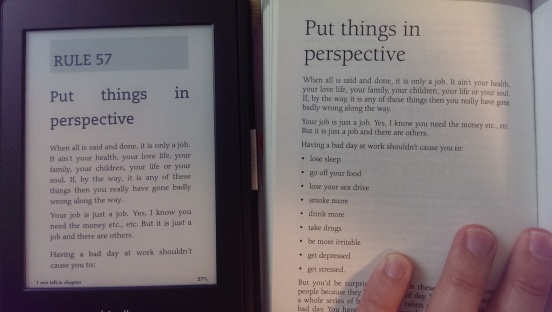
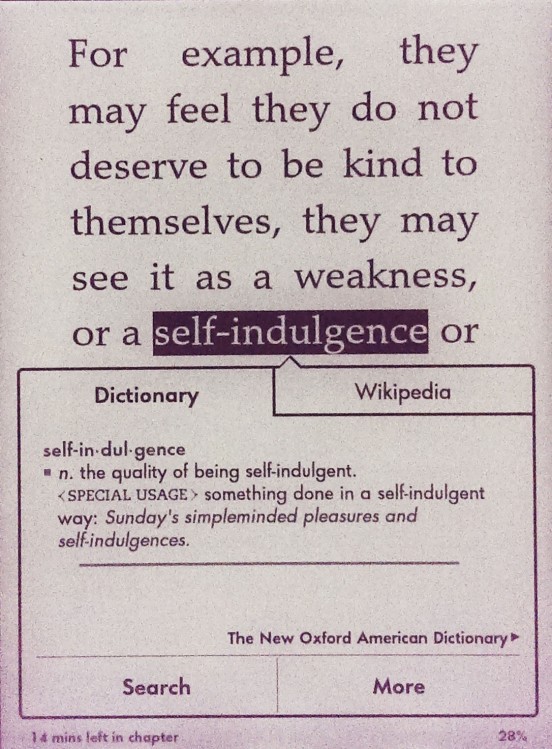
this is exactly my complaint about kindle dictionary. it could work recursively too. I sent this suggestion but I think they ignored it.
Well it’s good that you speak up. :) I hope someone in Amazon will take a look at this.
Oxford owns the content of the dictionary (“New Oxford American Dictionary”). Not sure Amazon can do much except pass the feedback on to the publisher. Probably would help if you did the same.